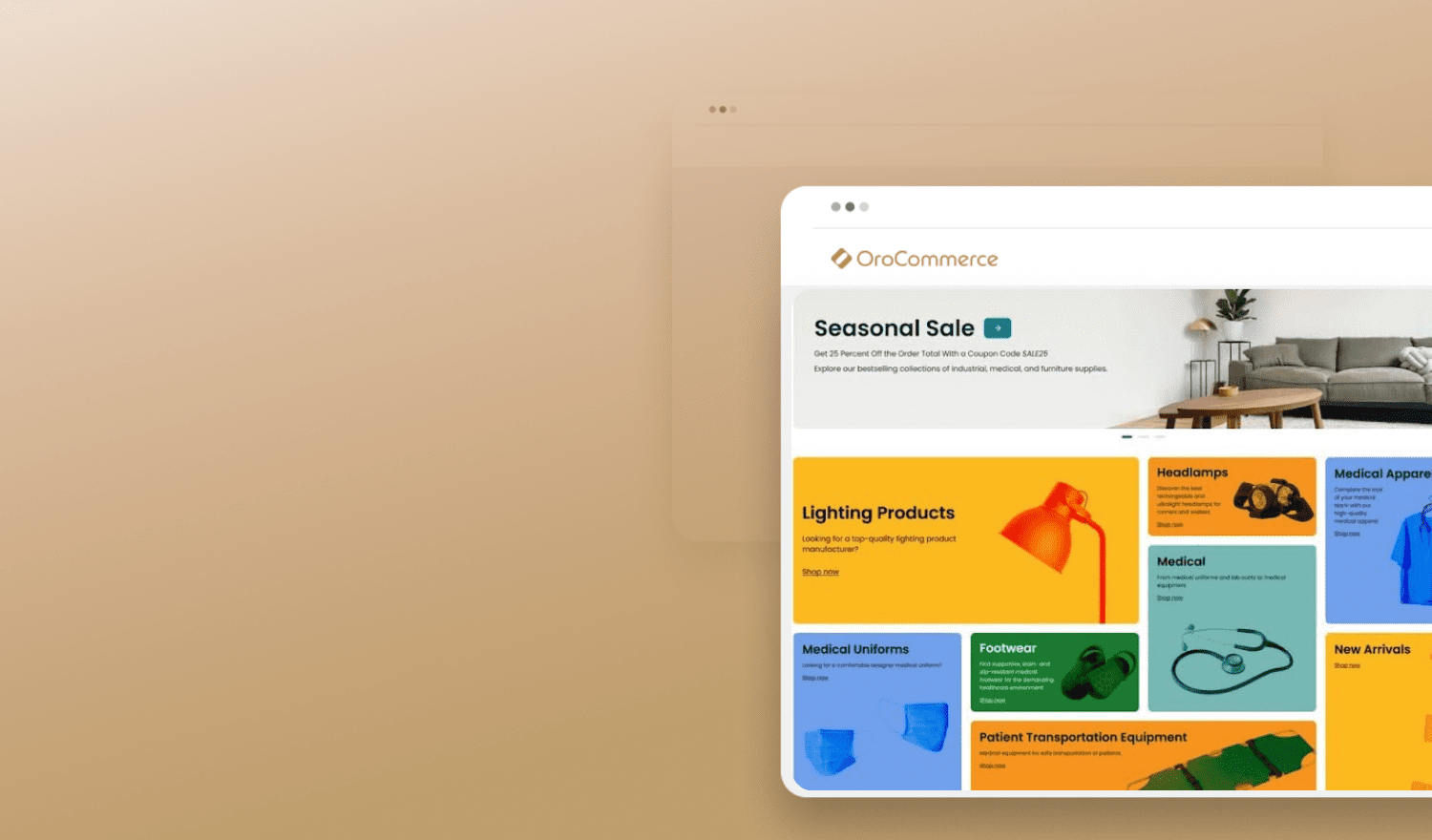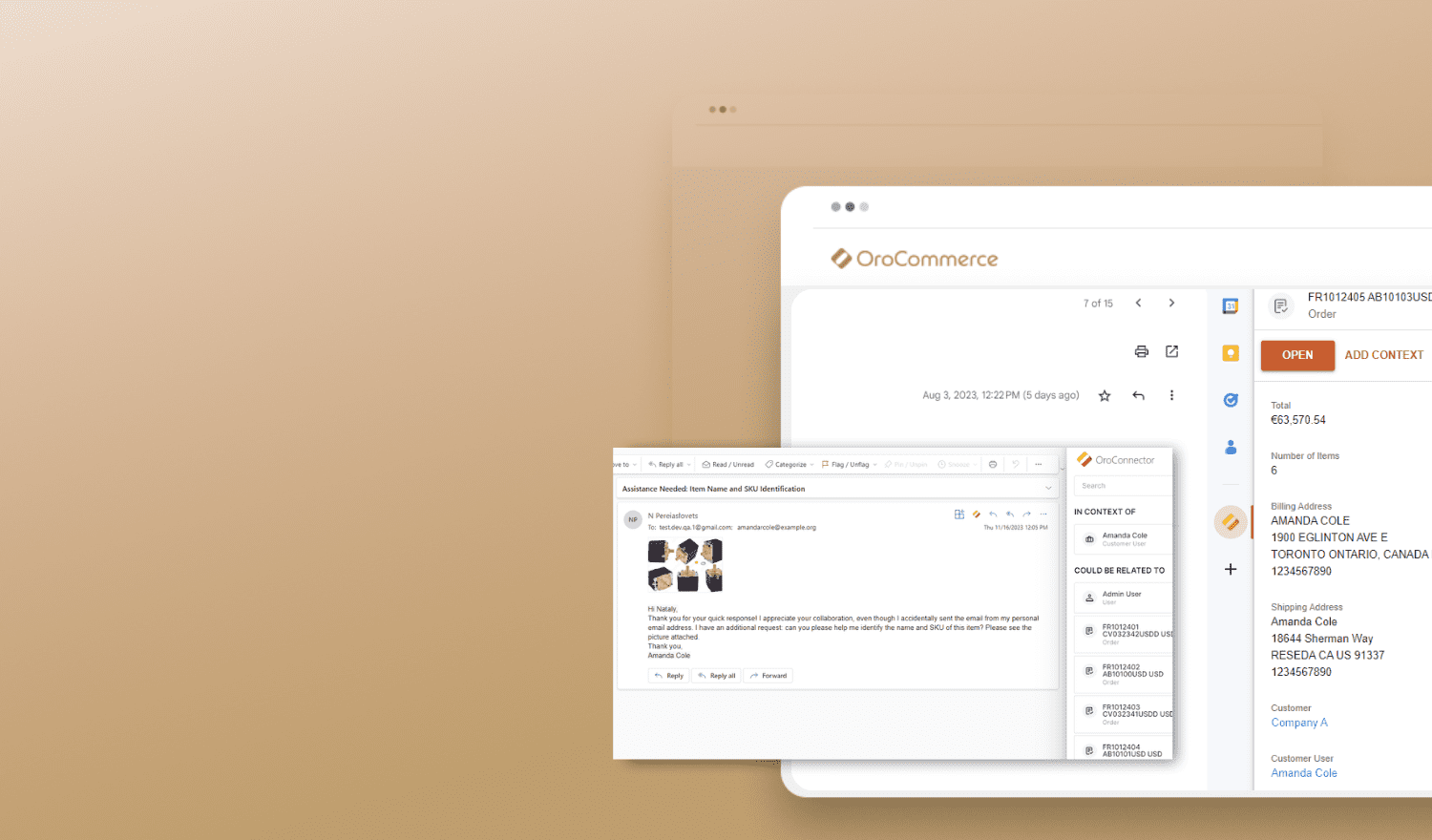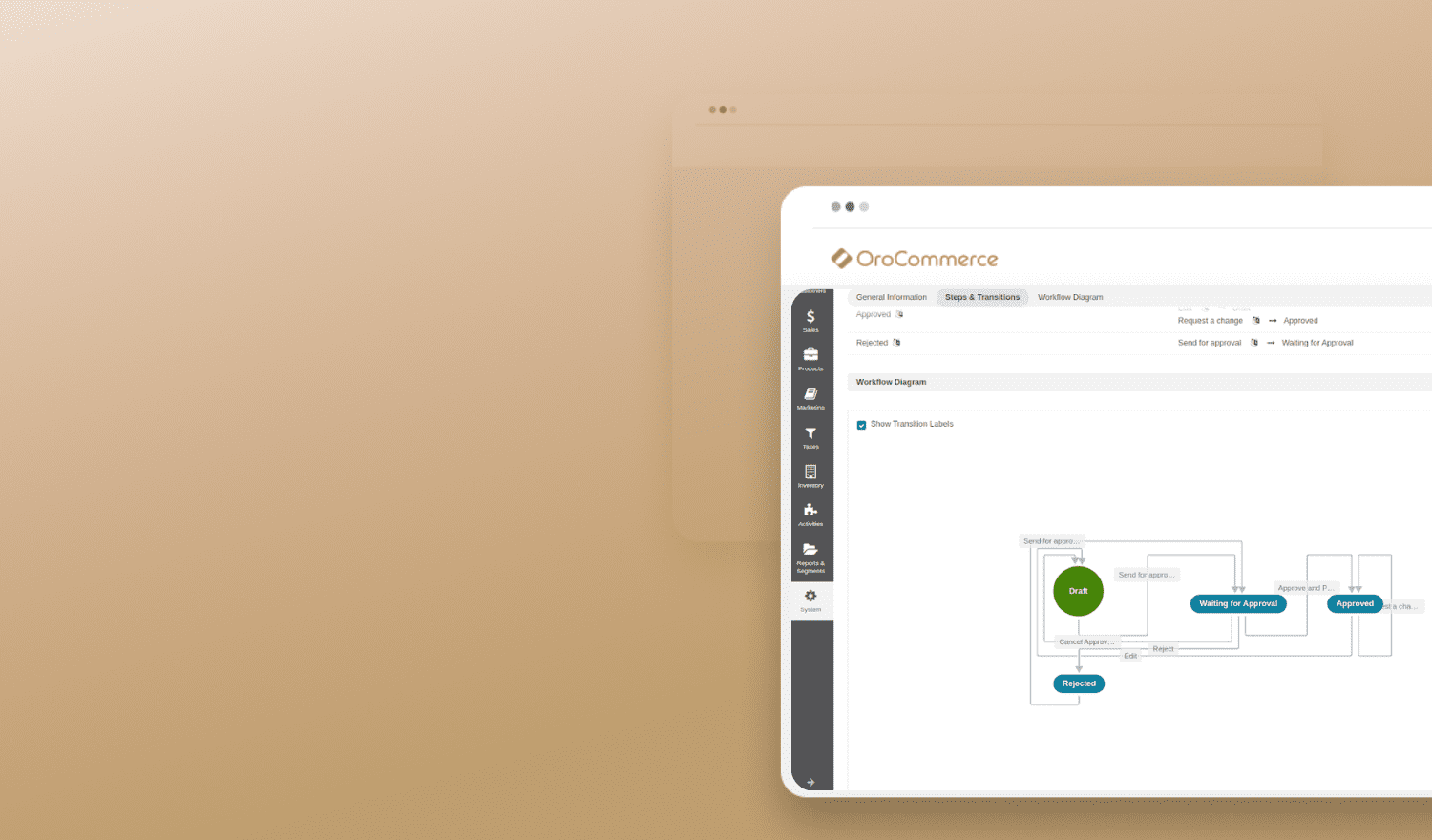Proceeding with our OroCommerce Training Thursday series, we’d like to present a few more tutorial videos. You can watch them online any time in the dedicated OroCommerce Media Library.
This material will help you further expand your knowledge of OroCommerce basics and master the key features of our B2B platform.
After watching today’s training videos, you’ll be able to:
- Create new customer orders from the OroCommerce backend;
- Create orders using a shopping list;
- Set up customer roles;
- Add new customers in the application’s backend.
Let’s briefly overview each training video.
How to Create a New Order
Customers can easily create orders directly from the OroCommerce store. However, orders can also arrive via other channels, for example, through phone calls, emails, Contact Us requests, and similar. Within OroCommerce, sales reps can then enter such customer orders into the system via the back office. From the customer orders they’ve submitted, they can later create new customers or customer users, configure billing and shipping information, apply discounts, and much more. This video demonstrates how to quickly create, view, and manage customer orders using OroCommerce’s back office.
How to Create an Order from a Shopping List
In OroCommerce, it’s possible to create and manage multiple shopping lists that have the same functions as regular shopping carts. From these shopping lists to be optionally accessed by sales reps in the back office, users can request quotes and place orders. This video provides a step-by-step explanation of how to view customer shopping lists and create shopping list based orders.
How to Create Customer Roles
A customer user role is a predefined permissions set assigned to a customer user. Based on customer job functions, customer user roles assure that the application users are authorized to access data only relevant to their job responsibilities. The settings of customer user roles can be adjusted allowing to either add or remove permissions unique for OroCommerce’s default Administrator, Buyer, and Non-Authenticated User roles. This video provides details on permissions set for each of three default user roles and explains how to create a new customer role on your own.
How to Create a New Customer Record
In OroCommerce, a customer is represented by a company registered on the front end. Customers can create company accounts, orders, requests for Quotes (RFQs), and build custom price lists. Each customer can also have their own customer users and grant them specific permissions based on customer roles. After watching this video, you will be able to create, view, and manage new customers in the system.
We hope you’ve enjoyed today’s video stack. Our Media Library keeps growing, so make sure to check out our blog for more Thursday tutorial series.
As always, we ask you to leave a comment below to let us know if there’s an OroCommerce feature you think we should show in action.