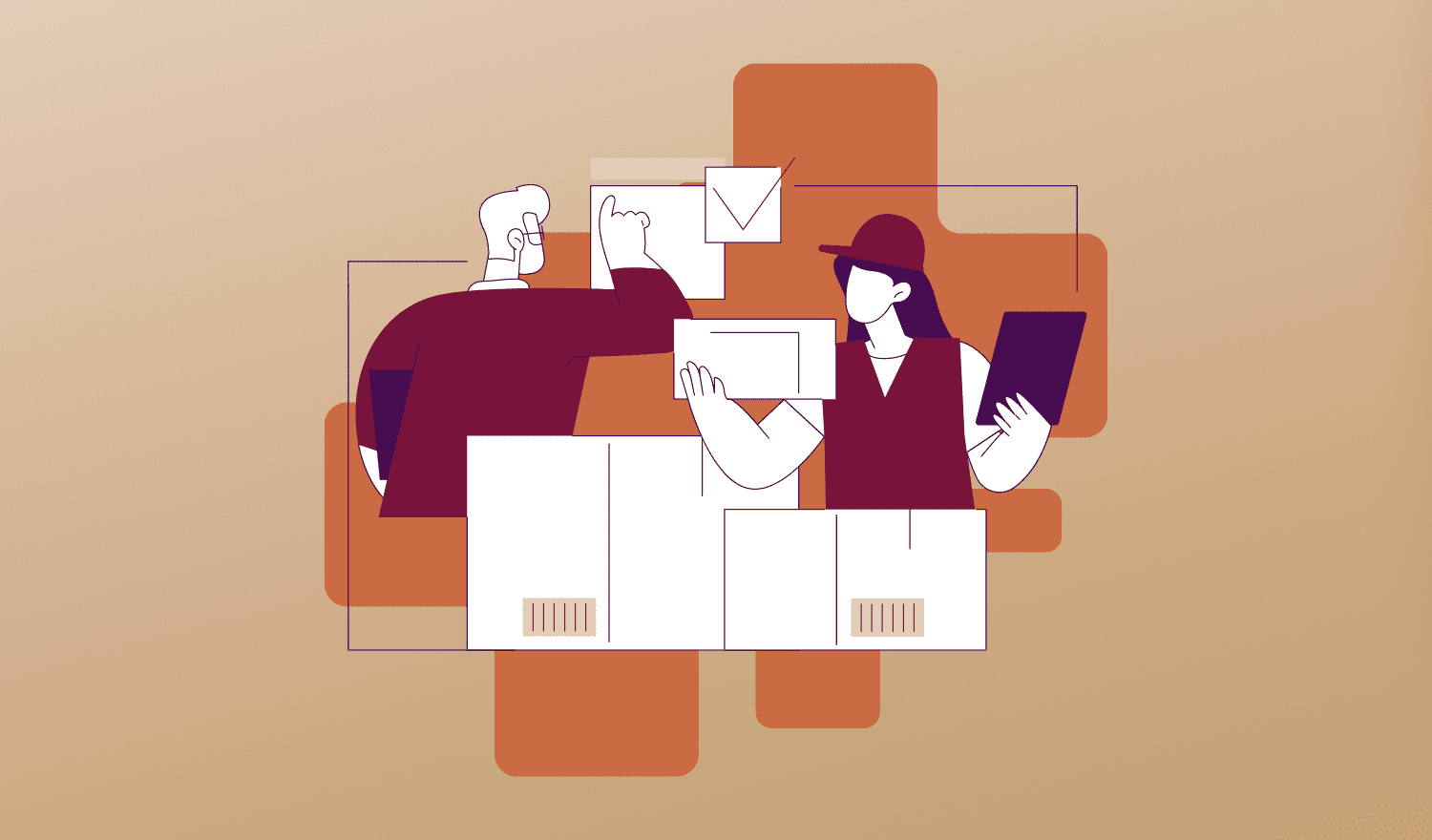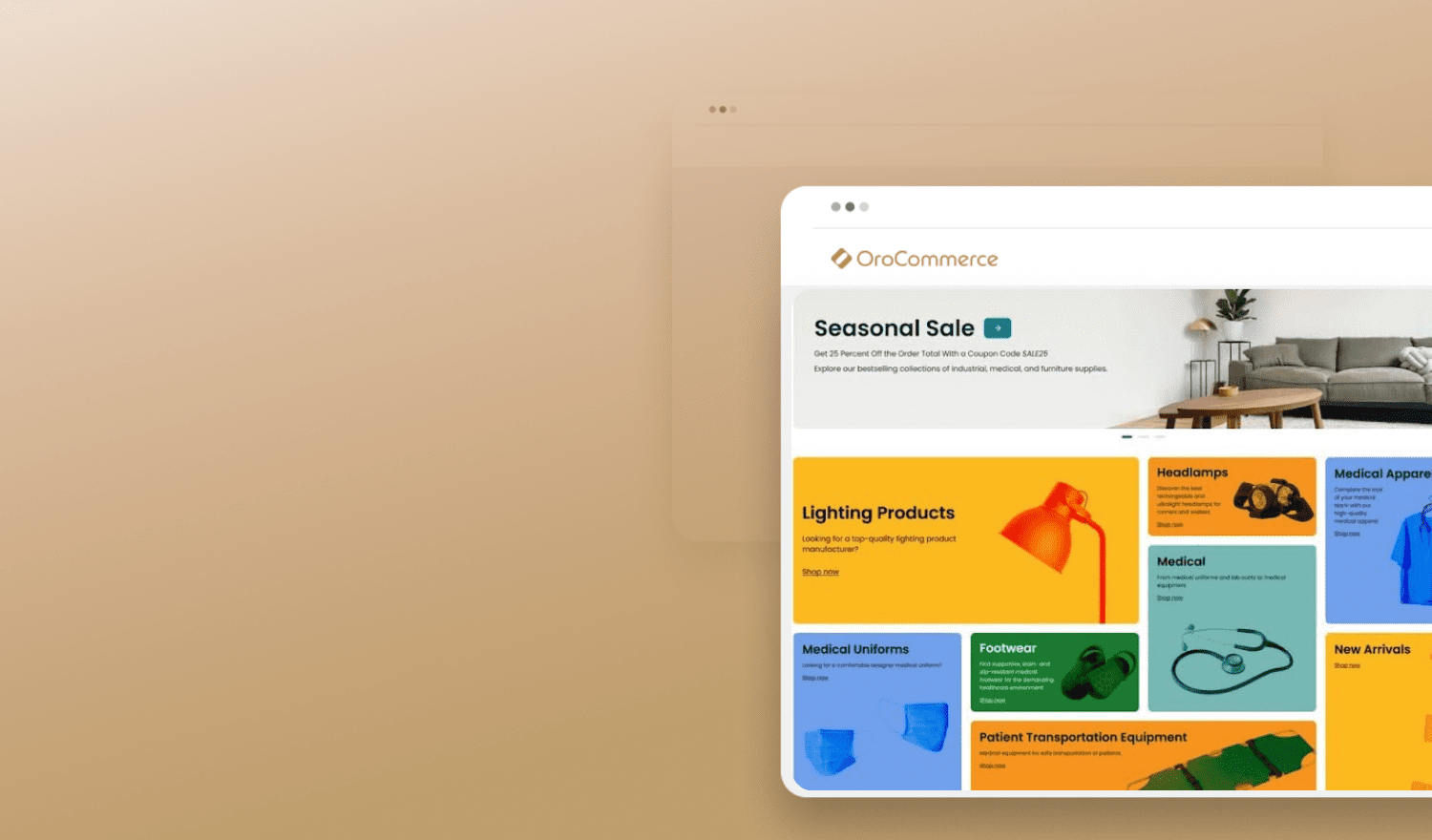Organic is typically the largest traffic source for any website, usually accounting for 60-70% of total traffic. This is true for B2B ecommerce companies, as well as B2C. But simply receiving this organic traffic doesn’t mean that it’s the right traffic that is going to convert.
You must use B2B SEO strategy in order to enhance both technical and content elements of your site and optimize for searchers and search engines alike, helping to increase organic search visibility, authority, and on-site engagement.
Organic is typically the largest traffic source for any website, usually accounting for 60-70% of total traffic. This is true for B2B ecommerce companies, as well as B2C. But simply receiving this organic traffic doesn’t mean that it’s the right traffic that is going to convert.
You must use B2B SEO strategy in order to enhance both technical and content elements of your site and optimize for searchers and search engines alike, helping to increase organic search visibility, authority, and on-site engagement. Following are nine ways you can implement B2B SEO best practices in order to address technical, structural, and content aspects of your ecommerce B2B site.
- Create an Intentional Keyword Strategy
Determine what terms and phrases your customers are using to find your website and products. Start by brainstorming all the words that describe your business, products, and product categories. Don’t forget to include any common acronyms, initials, jargon, or other industry-specific terms.
You can then use Google’s Keyword Planner tool to find other keyword suggestions. Enter some of the terms you brainstormed and your URL, and it will spit out hundreds of suggestions, along with monthly average search volume for each phrase.
From there, you’ll want to pare down the list to identify the best keywords for your top organic landing pages, which are your home page, top navigational pages, and category and subcategory pages. Consider each term’s relevance to the landing page, intention of the searcher (are they looking to make a purchase by using “commercial kitchen equipment for sale” or are they looking for instructions by using “how to repair commercial kitchen equipment”?), and search volume. Map two to three keywords to each of these top landing pages.
- Optimize Meta Data
Use your keyword strategy to write unique page titles and meta descriptions for each landing page. Keyword placement in the page title is very important for search engine visibility. Using keywords in the meta description won’t help with organic ranking, but it is one of the best B2B SEO best practices to help distinguish your listing from others and increase click through rates. Think of the meta description as your ad copy for organic listings–make it compelling and actionable so that users are more likely to click on your listing.
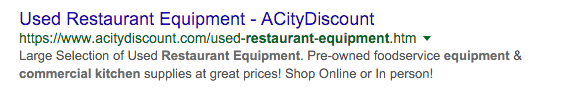
Example of an actionable meta description for “commercial restaurant equipment for sale.”
- Solve for Duplicate Content Issues
Duplicate content is a major issue with nearly every ecommerce site. That’s because category pages usually only contain lists of products found in that category, but no other content on the page. Even if those products are nothing alike, the search engine robots can’t tell the difference and thus flag your site for duplicate content.
You can solve for duplicate content issues in a couple ways. First, be sure to add unique copy – approximately 150 words – on each category and subcategory page. Secondly, if you are using larger header images, be sure that any text is included as an overlay, and not embedded in the actual image file.
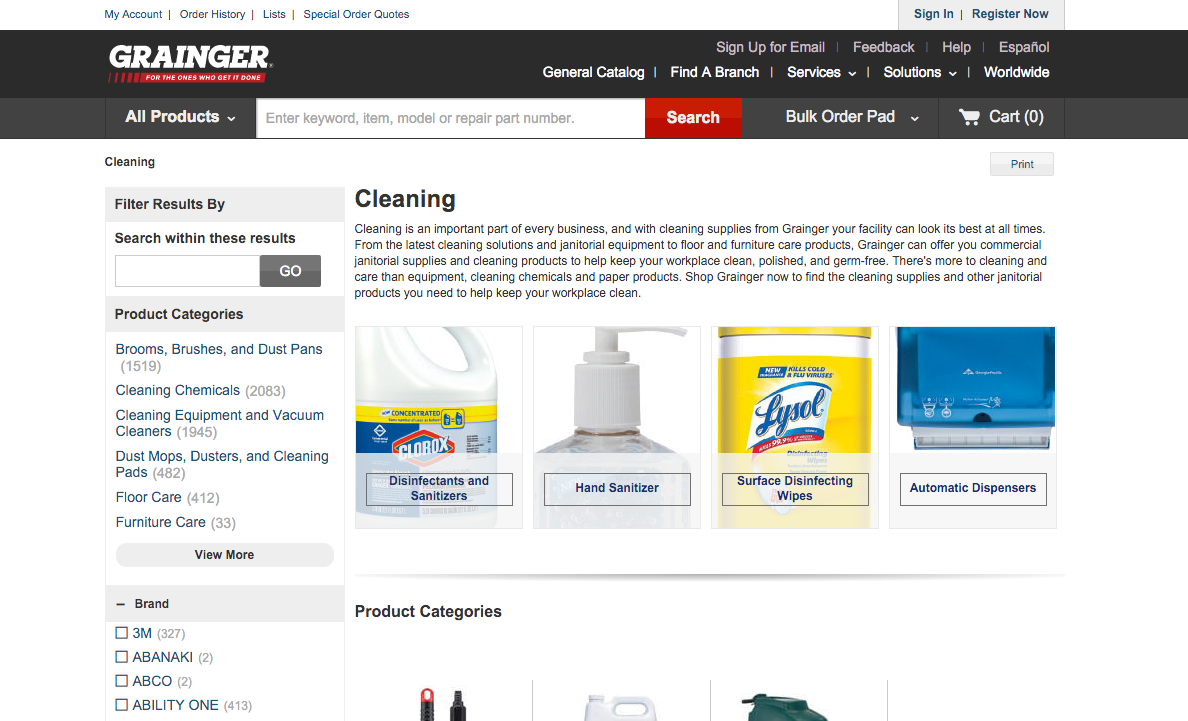
Grainger includes copy at the top of each of their product category pages.
- Block Indexing of Superfluous Pages
Every ecommerce site has pages that do not need to be indexed in the search engine. These pages serve little purpose to visitors and can eat up your crawl budget with the search engines. By blocking these pages in your Robots.txt file, you prevent the search engines from crawling and indexing them.
Common pages that should be included in your Robots.txt file include site search results, pages using filtered parameters, paginated series pages, shopping cart pages, thank you/confirmation pages, test pages, and wishlists.
- Use Canonical Tags on Filtered Pages
Most ecommerce sites allow you to filter product category pages or search results by various attributes, such as price, rating, color, availability, product specs, etc. These filtered views are often loaded in a new page with a parameter added to the end of the URL (e.g. Screwfix).
To funnel organic “value” to the main category page, and also help solve some of the duplicate content issues mentioned above, you need to add canonical tags to these pages. The main category (in the Screwfix example, that would be Metal Clad Switches & Sockets) should be indicated as the “canonical page” and all other filtered views should reference that page.
- Implement Structured Data
Structured data, also called schema, is a language of microdata that labels specific information for search engines to better interpret their meaning. In some cases, these can result in rich snippets, which are additional pieces of information included in a search result that can attract a higher click through rate, and can also be included in Google’s Knowledge Graph elements.
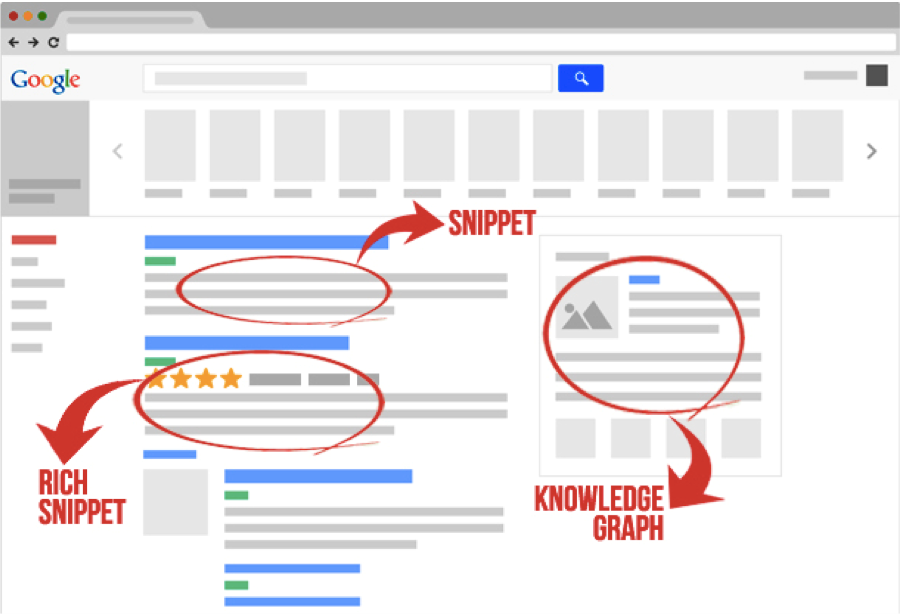
Structured data can show as rich snippets or Knowledge Graph content on Google search results pages.
There are numerous types of properties you can include in structured data, but according to B2B SEO best practices, the most important ones are: URL, site, description, image, product info and reviews.
- Create and Submit an XML Sitemap
An XML sitemap tells search engines exactly which pages existing on your site should be crawled and indexed. You must first create your XML sitemap (most platforms, including OroCommerce, can do this for you automatically), then upload it to your site and submit to the search engines through Google Search Console and Bing Webmaster Tools.
- Create an HTML Site
You should also include a human-readable sitemap that links to all live pages on your site that you want to be indexed, and link to the HTML sitemap from your footer. It doesn’t have to look pretty because it’s only function is to make each page on your site just one click from the homepage. Make sure to set this page as “noindex,follow” so that the search engines don’t index this page, but do still follow all of the links.
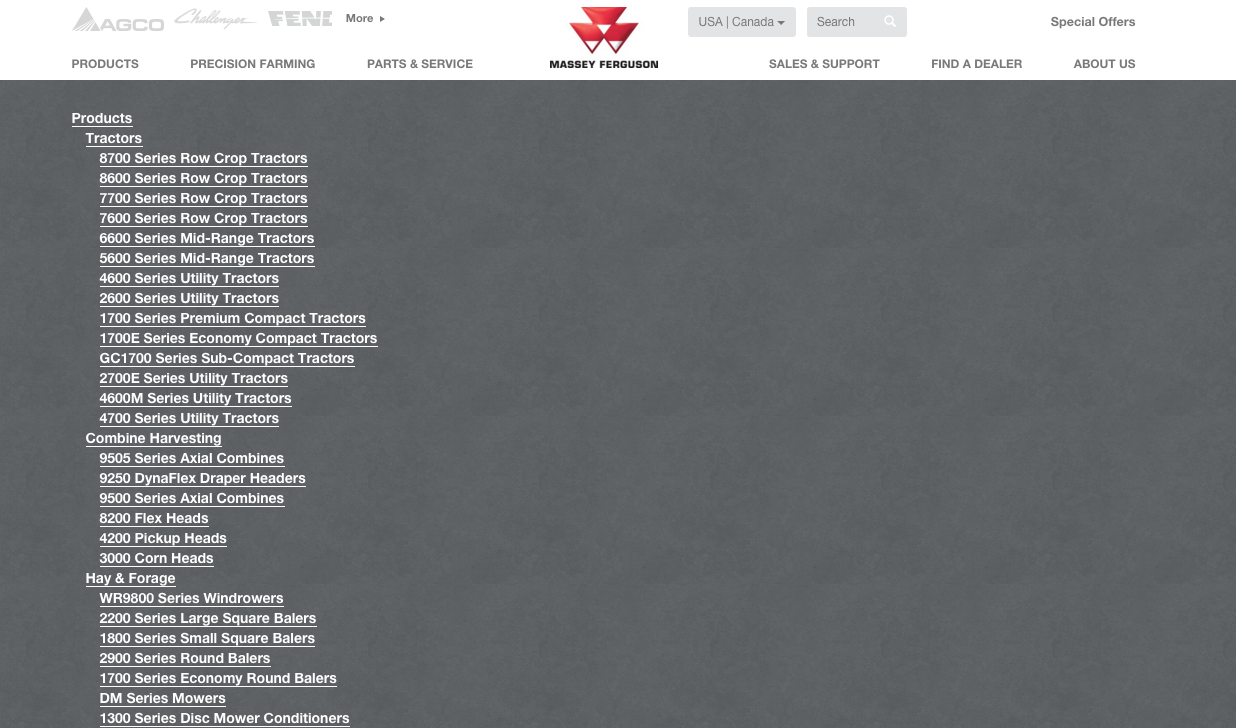
Massey Ferguson’s HTML Sitemap
- Integrate Social Signals
Integrating social media on product pages helps to increase visibility of your site and drive traffic. Add social sharing buttons to all product and content pages. Facebook, Twitter, Google+, and Pinterest are the main sharing buttons you should add, but you may want to use others depending on your industry (e.g. a home-building supplies company may want to add Houzz).
Additionally, you should add Open Graph Protocol, which is essentially Facebook’s version of schema. Open Graph labels information for Facebook to better interpret and index content, and creates richer shared messages on Facebook. Google even uses Open Graph on Google+ if they cannot find or read schema, and Pinterest uses it for Rich Pins.
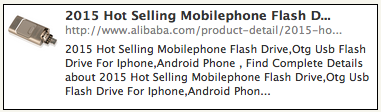
Alibaba implemented Facebook Open Graph, which automatically pulls through title, URL, image, and description when their products are shared on Facebook. Discover what you can learn from the success of the Alibaba B2B business model.
Focusing on these nine B2B SEO strategy tips will help you take advantage of the largest traffic source to any site by increasing organic search visibility, authority, and on-site engagement, making your site more relevant to your customer’s search queries.
About the Author
Ryan Shields is the CEO of Indaba Group, a strategic ecommerce solutions provider, specializing in enterprise software development, ecommerce platform development, creative services, and customer experience management. Indaba Group is a wholly owned subsidiary of Cloud Commerce, a global provider of cloud-driven e-commerce and mobile commerce solutions. Connect with Indada on Twitter @indabagroup.